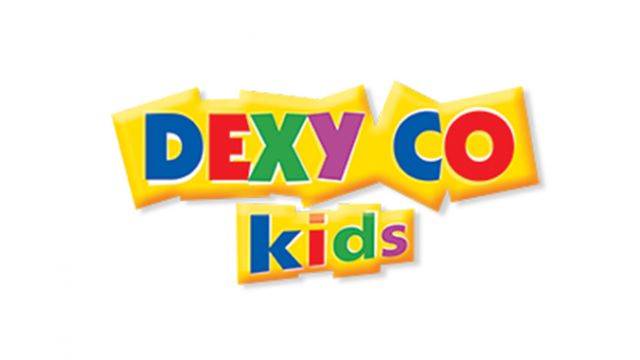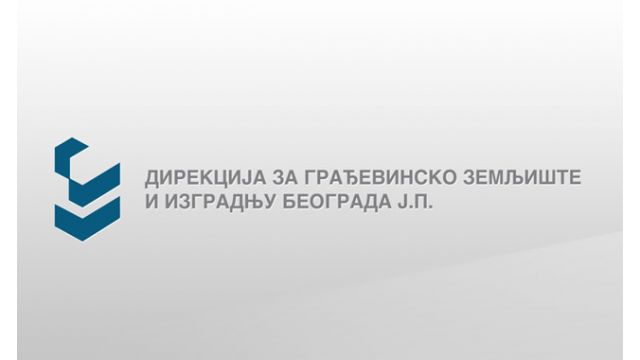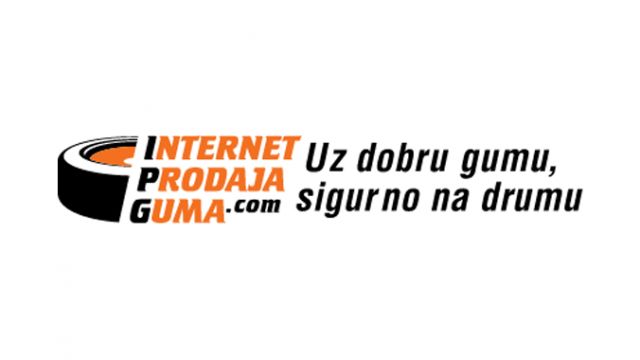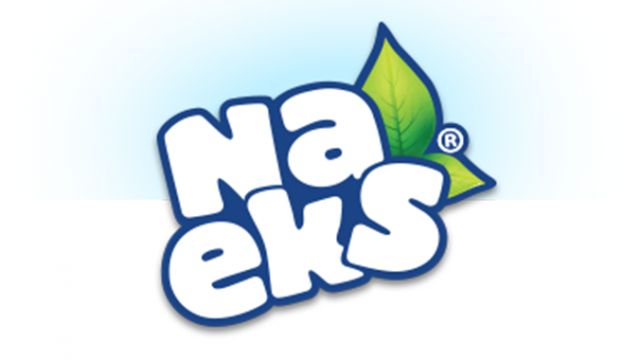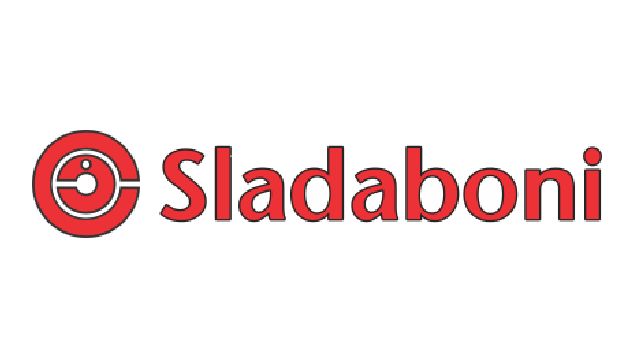MIS Fixed Assets Inventory is a software package for managing fixed assets. It is basically a MIS PDA application for fixed assets inventory counting used to automatically send inventory count lists to ERP where they are further processed by creating charges and discharges of locations by competent persons. By logging into the MIS PDA application, users perform a complete synchronization which provides them with updates and current ERP data.
Individual and mass printing of barcode labels from MIS4
Online and offline modes of the MIS PDA application
Complete synchronization of the MIS PDA application with MIS4
Validation of inventory count results and the automatic creation of charges
Ease of use and a high level of process automation
It is possible to print barcode labels individually or en masse. Mass printing can be done according to a certain criterion, e.g. location.
The user has the option to choose a specific location of fixed assets that exists in the base. When the location is chosen, the application offers all fixed assets currently found at that location. Barcodes can be scanned, but also entered manually.
When the scanning of barcode labels using the MIS PDA application has been completed, it is possible to save the inventory count list. At the moment of saving, the inventory list is automatically forwarded to MIS4, to the Inventory count results tab for the given location.
Each item has a specific color that indicates its status. Green indicates that the asset was read and that it is in the right location (compared to the location in the system), while yellow indicates that the location contains an asset which has a different location in the system. The Items tab shows a list of assets for that location according to the systems and possible shortages that are also colored.
Automatic charge/discharge. It is possible to automatically transfer yellow items to your location and discharge those assets from the current location in the system. The program creates a document called Fixed assets charges that only needs to be checked and posted.
Sending e-mail notifications and options for accepting charges. The process can be set so as to define e-mail addresses at the level of the Fixed assets location. When saving the Charges document, a notification is sent to the e-mail address of the charged location regarding the creation of a document that involves transferring fixed assets to that location. In addition, posting the Charges document can be limited so that only the user whose organizational unit belongs to the charged location can perform the posting; in that way, the person in question essentially accepts the initiated handover of fixed assets.
Offline mode of the MIS PDA application. If connection to the server is lost, scanning can continue, but the items on the list for the selected location will be added at the end of the list with a scanned barcode and with no inventory number or name. These items will be subsequently checked and saved in the inventory count list when saving the document. Items located on the list are updated as in online mode. Also, if the document is closed in offline mode, the device itself saves an .xml file that will be loaded when the location is selected again, after which it is possible to continue scanning and save the document when the connection to the server is re-established.
What are the general characteristics of the MIS Fixed Assets Inventory?
Individual and mass printing of barcode labels from MIS4
Online and offline modes of the MIS PDA application
Complete synchronization of the MIS PDA application with MIS4
Validation of inventory count results and the automatic creation of charges
Ease of use and a high level of process automation
What are the basic functionalities of the MIS Fixed Assets Inventory?
It is possible to print barcode labels individually or en masse. Mass printing can be done according to a certain criterion, e.g. location.
The user has the option to choose a specific location of fixed assets that exists in the base. When the location is chosen, the application offers all fixed assets currently found at that location. Barcodes can be scanned, but also entered manually.
When the scanning of barcode labels using the MIS PDA application has been completed, it is possible to save the inventory count list. At the moment of saving, the inventory list is automatically forwarded to MIS4, to the Inventory count results tab for the given location.
Each item has a specific color that indicates its status. Green indicates that the asset was read and that it is in the right location (compared to the location in the system), while yellow indicates that the location contains an asset which has a different location in the system. The Items tab shows a list of assets for that location according to the systems and possible shortages that are also colored.
Automatic charge/discharge. It is possible to automatically transfer yellow items to your location and discharge those assets from the current location in the system. The program creates a document called Fixed assets charges that only needs to be checked and posted.
Sending e-mail notifications and options for accepting charges. The process can be set so as to define e-mail addresses at the level of the Fixed assets location. When saving the Charges document, a notification is sent to the e-mail address of the charged location regarding the creation of a document that involves transferring fixed assets to that location. In addition, posting the Charges document can be limited so that only the user whose organizational unit belongs to the charged location can perform the posting; in that way, the person in question essentially accepts the initiated handover of fixed assets.
Offline mode of the MIS PDA application. If connection to the server is lost, scanning can continue, but the items on the list for the selected location will be added at the end of the list with a scanned barcode and with no inventory number or name. These items will be subsequently checked and saved in the inventory count list when saving the document. Items located on the list are updated as in online mode. Also, if the document is closed in offline mode, the device itself saves an .xml file that will be loaded when the location is selected again, after which it is possible to continue scanning and save the document when the connection to the server is re-established.
MIS Mobile Sales is a software package for managing sales and sales documents on-site. It is basically an application (Native Android App) for entering sales documents directly on-site and then using a unique interface to send them to ERP where they are further processed by a setting of the business process determined by status (prepared or finally accepted documents) and further processed in the ERP itself. By using the application, users can review basic master data of customers, articles, as well as stocks at the moment of synchronization. The app contains basic reports necessary for commercial on-site work, such as customer debits, customer last payments, customer last orders, overview of sales, shipments, and customer goods returns.
Offline mode
Complete synchronization
Partial synchronization
Defining access rights by users
Defining the plan for visiting facilities
General and commercial customer conditions
Entering order forms directly on-site
Entering returns directly on-site
Copying previously sent documents
Typical (standard) requisitions
Monitoring stock balance – with or without the reservation of goods
Credit limit control
Hierarchical control and the approval of documents
GPS integration
Planning, tracking, recording, and controlling visits
Tracking order realization
Reviewing customer IOS
Reviewing customer payments
Reviewing sales (shipments/return)
Approving sent orders
Visibility by price lists
Visibility by warehouses
E-mail notifications for customers/users
Choosing the line of distribution, payment currency, shipment date, warehouses, price list, etc.
The user performs a complete synchronization and receives updates and current ERP data.
Based on the received visitation plan, users perform their daily sales activities by recording the visit (with the recorded duration of the visit) for each visited client (with recorded GPS coordinates of the visited facilities) and the documents (pro forma invoice, order form and/or return) created during the visit. In addition to regular visits, telephone calls are also possible.
Credit exposure of customers is clearly indicated within the customer list by a traffic lights display of debits for each individual facility and customer. The entered data can be updated up to the moment of final synchronization. After synchronization is performed, the documents entered via the application are automatically processed in ERP and then sent further through the business process setting and all the interfaces defined by the setting of the ERP system itself.
Based on all of these activities, a controlling module is created within ERP which is used for tracking all important parameters and the realization of this sales segment.
What are the MIS Mobile Sales functionalities?
Offline mode
Complete synchronization
Partial synchronization
Defining access rights by users
Defining the plan for visiting facilities
General and commercial customer conditions
Entering order forms directly on-site
Entering returns directly on-site
Copying previously sent documents
Typical (standard) requisitions
Monitoring stock balance – with or without the reservation of goods
Credit limit control
Hierarchical control and the approval of documents
GPS integration
Planning, tracking, recording, and controlling visits
Tracking order realization
Reviewing customer IOS
Reviewing customer payments
Reviewing sales (shipments/return)
Approving sent orders
Visibility by price lists
Visibility by warehouses
E-mail notifications for customers/users
Choosing the line of distribution, payment currency, shipment date, warehouses, price list, etc.
What are the benefits of MIS Mobile Sales?
The user performs a complete synchronization and receives updates and current ERP data.
Based on the received visitation plan, users perform their daily sales activities by recording the visit (with the recorded duration of the visit) for each visited client (with recorded GPS coordinates of the visited facilities) and the documents (pro forma invoice, order form and/or return) created during the visit. In addition to regular visits, telephone calls are also possible.
Credit exposure of customers is clearly indicated within the customer list by a traffic lights display of debits for each individual facility and customer. The entered data can be updated up to the moment of final synchronization. After synchronization is performed, the documents entered via the application are automatically processed in ERP and then sent further through the business process setting and all the interfaces defined by the setting of the ERP system itself.
Based on all of these activities, a controlling module is created within ERP which is used for tracking all important parameters and the realization of this sales segment.
The MIS PDA application is a software package at the base of which is an application for scanning documents incoming and outgoing from the warehouse or the shipping department terminals; the documents are sent to ERP using a unique interface, after which the collected data is further processed in the ERP itself. In addition to shipping and receiving, the PDA application offers more options, e.g. inventory counting of goods and creating inventory lists, a retail shopping cart, a review of stocks, and many other solutions. By using the application, users can review basic information on the scanned article itself, depending on the given document. Users can receive information on the balance of the goods stock balance, reservations, and realization at any time. The application contains basic reports on scanned batches, as well as special reports on the stock balance per scanned goods.
Offline mode
Complete synchronization
Partial synchronization
Defining access rights by users
Outgoing documents – foreign and domestic shipping
Complete warehouse inventory count
Partial warehouse inventory count
Creating inventory count lists (further processed in ERP)
Entering articles for the retail shopping cart
Finished products receipt
Receipt from suppliers
Monitoring stock balance
By logging into the application, users perform a complete synchronization which provides them with updates and current ERP data.
Users can log in using a barcode that is unique for them or by directly entering a username and password.
With the documents, users can review and select order according to certain conditions i.e. filters.
By referencing orders that are already created in ERP, it is possible to refine the selection by choosing the warehouse, order creation period, and document type.
The option to call one or several orders from ERP based on which articles are scanned.
Scanning orders and posting scanning documents leads to the realization of orders, which will not be displayed next time the scanning order is selected. After synchronization has been performed, the documents entered via the application are automatically processed in ERP and then sent further through the business process setting, as well as all the interfaces defined by the setting of the ERP system itself.
What are the general characteristics of the MIS PDA application?
Offline mode
Complete synchronization
Partial synchronization
Defining access rights by users
Outgoing documents – foreign and domestic shipping
Complete warehouse inventory count
Partial warehouse inventory count
Creating inventory count lists (further processed in ERP)
Entering articles for the retail shopping cart
Finished products receipt
Receipt from suppliers
Monitoring stock balance
What are the benefits of the MIS PDA applications?
By logging into the application, users perform a complete synchronization which provides them with updates and current ERP data.
Users can log in using a barcode that is unique for them or by directly entering a username and password.
With the documents, users can review and select order according to certain conditions i.e. filters.
By referencing orders that are already created in ERP, it is possible to refine the selection by choosing the warehouse, order creation period, and document type.
The option to call one or several orders from ERP based on which articles are scanned.
Scanning orders and posting scanning documents leads to the realization of orders, which will not be displayed next time the scanning order is selected. After synchronization has been performed, the documents entered via the application are automatically processed in ERP and then sent further through the business process setting, as well as all the interfaces defined by the setting of the ERP system itself.
MIS E-approval is a mobile (Native Android App) and web solution that enables simple, fast, controlled, and user-friendly approving, reviewing, and archiving of incoming documents, as well as other documents important for the business process (contracts, decisions, etc.). The basis of the solution is the application for approving incoming documents that are previously recorded in ERP where they are further processed by a setting of the approving business process determined by status.
A base of incoming documentation available via mobile and web platforms
Approving recorded documentation against user rights and groups of users
Reviewing and controlling recorded documentation in the ledger base
Each sector approves costs for its domain of responsibility
Approving incoming costs by groups or individual users
Approving leave requests
Approving general requests
Reviewing contracts with customers, suppliers, and employees
Reviewing daily approved documents and all unapproved documents
Users receive a review of the ERP documents that were initially assigned to the group to which the users belong, and that were not approved by the group, as well as a review of approved documents on a daily basis.
A detailed review by documents with data concerning the document itself (document date, document label, partner, total amount, amount to be approved, etc.)
Users can review attachments (scanned document copy) if a document contains this data as well.
Approval can be performed in the document review itself, without the option of displaying document details.
Based on the review of incoming documents, users perform their daily documentation approval activities by changing the status to approved, canceled, or voided.
What are the functionalities of MIS E-approval?
A base of incoming documentation available via mobile and web platforms
Approving recorded documentation against user rights and groups of users
Reviewing and controlling recorded documentation in the ledger base
Each sector approves costs for its domain of responsibility
Approving incoming costs by groups or individual users
Approving leave requests
Approving general requests
Reviewing contracts with customers, suppliers, and employees
Reviewing daily approved documents and all unapproved documents
What are the benefits of MIS e-Approval?
Users receive a review of the ERP documents that were initially assigned to the group to which the users belong, and that were not approved by the group, as well as a review of approved documents on a daily basis.
A detailed review by documents with data concerning the document itself (document date, document label, partner, total amount, amount to be approved, etc.)
Users can review attachments (scanned document copy) if a document contains this data as well.
Approval can be performed in the document review itself, without the option of displaying document details.
Based on the review of incoming documents, users perform their daily documentation approval activities by changing the status to approved, canceled, or voided.




 ERP
ERP